What are Personal Travel Alerts?
West Virginia 511 can send email and/or text message notifications to travelers who sign up for Personal Travel Alerts, and lets you tailor your notifications based on region, time, date, and alert category. It is easy to sign up to tailor your alerts to only areas in which you're interested. Don't want alerts on weekends? No problem. You can specify that you only want email alerts on weekdays. Only want email alerts before you start your daily commute? Just say what time of day you'd like them to start (and end!).
Getting Started
Click the PERSONAL ALERTS TAB of the left-hand navigation and then select NEW USER. At this screen, type in the username and password that you would like to use for your Alerts account. Please also enter your name and email address (for receiving the email alerts).
Your username cannot be changed after your account is created.
Once your account is established, you can add route information.
Next Steps
After signing up or logging back in, the main menu will allow you to:
Change your Password.
You will have to enter your old password, and then your new one.
Add a Traffic Profile
Think of your traffic profiles as nicknames for your trips. A profile can cover an area with one or more roadway segments. For example, you might like to have a “TO WORK” profile Monday through Friday, 7 a.m. to 9 a.m. This profile would contain the area with all roads you take on your way to work.
Then you might add a “FROM WORK” profile Monday through Friday, 4 p.m. to 6 p.m., containing the area with all the roads you take for the way home.
How do you do it?
You can create trips with a few easy steps:
- Use the buttons on top center of the map to help you decide which type of shape you would like to use to select your area of interest.
- Draw a shape around the entire area for which you would like to receive alerts. Any alerts that fall within those boundaries will be sent to your email or texted.
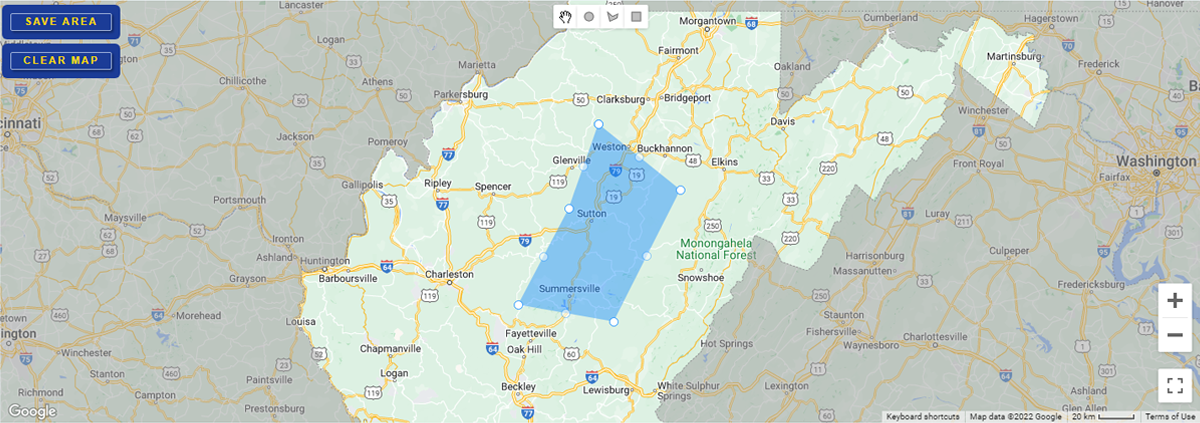
- When the shape is complete, press the “SAVE AREA” button on the map.
- Select the day(s) of the week to receive email notifications for this trip. You can select the entire week, week days, weekends, or any combination of specific days.
- Select the time of day to receive the email alerts. To receive alerts overnight, just set the start time to be in the evening, and the end time to be in the morning.
- Select the types of notifications you would like to receive.
- Select the email address that should receive the alerts, and a create a nickname to associate with the profile (e.g. TO WORK).
- When all fields are complete, click the “Add Profile” button.
You can add more trips by repeating the process.
View/Edit Traffic Profiles.
You can change or remove any profile that you have entered. All of your profiles will be displayed. Simply click the EDIT button to make a change in a profile, or click REMOVE to delete it.
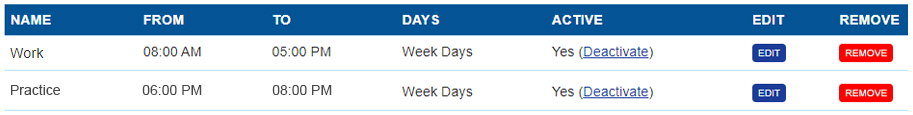
Notice that this grid also has an “ACTIVE” column. If a profile is active, this column will have a “Yes” in it. You may click the “Deactivate” link to deactivate the profile without completely removing it. This is recommended if, for example, you go on vacation and do not want to receive emails again until you return. To reactivate the profile, log in and click “Activate” and the NO will change back to YES in the active column.
Email alerts will come from noreply@WV511.org. Please be sure to set your email security settings to allow you to receive these emails.
View/Edit My Account Info
You may change your name or email address. You may also enter a secondary email address or you may add a 10-digit mobile phone number to receive text message alerts.
When you click submit after entering a mobile number, you will be opting in for text alerts. This means you will receive recurring messages for events and other travel information on roadways subscribed to. A typical event may contain 3 messages. Message and data rates may apply. You can text HELP to 65581 for information about this service. You can text STOP to 65581 to cancel, or PAUSE to suspend the service. To view Terms & Conditions and Privacy policy visit: https://www.WV511.org/disclaimer.aspx.
Unsubscribe.
If you wish to discontinue receiving all email alerts, you have two options:
- Click the unsubscribe button in your user profile; or
- Click the unsubscribe link provided in any email received from the system.
To re-enable alerts, you can log into your account, and change the ENABLED status to YES. If you disabled emails through the PAUSE link provided in each email, you can also click on the START link from a previous email and your alerts will resume.
SPECIAL NOTICE FOR SMS USERS
When using this service, WV511 will be sending text messages to your mobile phone containing traveler information based on your notification preferences. When you opt-in to the service, we will send you an SMS message to confirm your signup. Message frequency varies.
You can cancel this service at any time. Just text "STOP" to 65581. After you send the message "STOP" to us, we will place we will send you a reply message to confirm that you have been unsubscribed from all travel alert services. After this, you will no longer receive messages.
If you want to join again, just sign up as you did the first time and we will start sending messages to you again.
You can place the service on "vacation mode" at any time by logging in to your WV511 Personal Alerts account or by texting "PAUSE" to 65581. After you send the message "PAUSE" to us, we will suspend your notifications. When you want to start receiving messages again, you can come off vacation mode by logging in to your WV511 Personal Alerts account, or by texting "START" to 65581.
If at any time you forget what keywords are supported, just text "HELP" to 65581. After you send the message "HELP" to us, we will respond with these instructions.
We are able to deliver messages to the following mobile phone carriers: Major Carriers: AT&T, Verizon Wireless, Sprint, T-Mobile Minor Carriers: U.S. Cellular, Boost Mobile, MetroPCS, Virgin Mobile, Alaska Communications Systems (ACS), Appalachian Wireless (EKN), Bluegrass Cellular, Cellular One of East Central, IL (ECIT), Cellular One of Northeast Pennsylvania, Cricket, Coral Wireless (Mobi PCS), COX, Cross, Element Mobile (Flat Wireless), Epic Touch (Elkhart Telephone), GCI, Golden State, Hawkeye (Chat Mobility), Hawkeye (NW Missouri), Illinois Valley Cellular, Inland Cellular, iWireless (Iowa Wireless), Keystone Wireless (Immix Wireless/PC Man), Mosaic (Consolidated or CTC Telecom), Nex-Tech Wireless, NTelos, Panhandle Communications, Pioneer, Plateau (Texas RSA 3 Ltd), Revol, RINA, Simmetry (TMP Corporation), Thumb Cellular, Union Wireless, United Wireless, Viaero Wireless, and West Central (WCC or 5 Star Wireless).
As always, Message and Data Rates May Apply for any messages sent to you from us and to us from you. If you have any questions about your text plan or data plan, it is best to contact your wireless provider. For all questions about the services provided by this short code, you can send an email to support@ilogcorp.com. If you have any questions regarding terms and conditions or privacy, please read our privacy policy at https://wv511.org/disclaimer.aspx
SMS restrictions and account limitations: If you are attempting to register for this service and have not received the SMS text message confirming your registration, or you do not receive a response when you attempt to reply to the message, then it is likely that your mobile phone account is configured to block text messages from Short Codes. Short codes are non-standard phone numbers, and may also be known as Promotional Codes or Computer Generated Codes. To fix this, contact your wireless phone carrier and ask that they enable your account to receive text messages from the Short Code 65581. Make sure to inquire how long it will take for the change to be effective so that you can try again.
PRIVACY POLICY
Your privacy is important to us. When using this service, your phone number will be used to provide you with travel information.
We do not share your information with third parties other than for the purpose of providing this service. We may disclose information about our users, including personally identifiable information; (i) when requested by governmental or quasi-governmental authorities conducting an investigation; (ii) if required to do so by subpoena, court order or legal process; (iii) to verify or enforce compliance with the policies governing our service and applicable laws; or (iv) to protect against misuse or unauthorized use of our services.
Sharing Information:
Your data will not be shared with any other parties or used for any other purpose than its intended use. Access to the data is protected with multiple authentication protocols. Access to user data is restricted to authenticated users from state transportation government agencies.